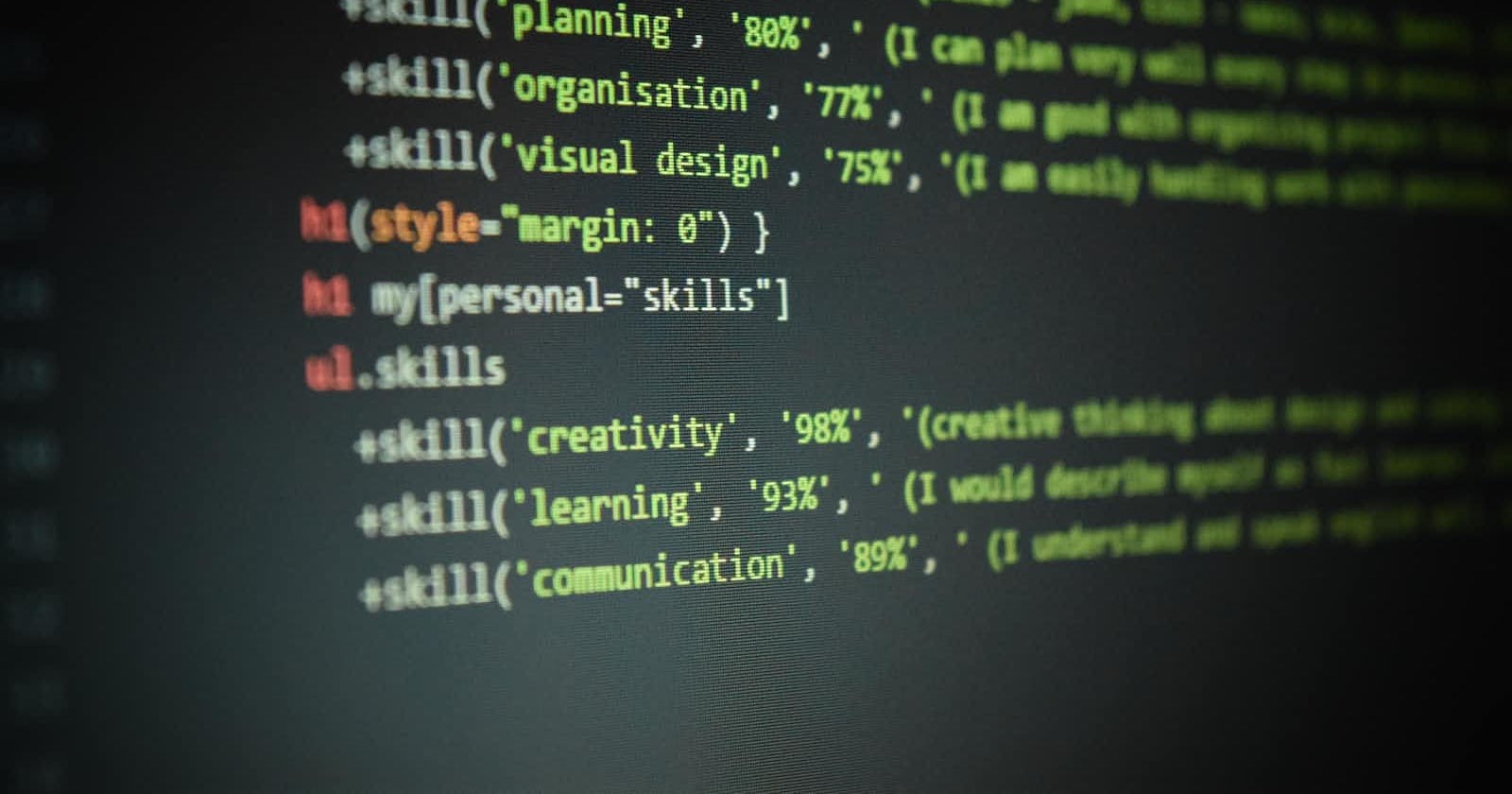Photo by Branko Stancevic on Unsplash
What can we make using html and css
HTML/CSS are considered only the basics of web development rather than professional tools.
HTML (HyperText Markup Language) and CSS (Cascading Style Sheets) are the building blocks of the World Wide Web. HTML is a markup language that is used to structure content on the web, while CSS is a stylesheet language that is used to style and layout that content. Together, HTML and CSS can be used to create a wide range of web-based content, including:
Websites: HTML and CSS can be used to create and style the content of a website, including the text, images, and other media that make up the site.
Web applications: HTML and CSS can be used to build interactive web applications that run in a web browser.
Email templates: HTML and CSS can be used to create templates for email newsletters and other types of email communications.
Mobile apps: HTML and CSS can be used to create the user interface (UI) for mobile apps that run in a web browser, such as a hybrid mobile app.
Landing pages: HTML and CSS can be used to create standalone landing pages that are used to promote a product or service.
Online forms: HTML and CSS can be used to create forms that users can fill out and submit online, such as a contact form or survey.
Interactive graphics and games: HTML and CSS can be used to create interactive graphics and games that run in a web browser.
In addition to these examples, there are many other types of content that can be created using HTML and CSS. These languages provide a flexible and powerful way to build and style web-based content, and they are an essential part of the modern web development toolkit.
Basic HTML and CSS example
Here are some examples of HTML and CSS content for beginners:
HTML:
<!DOCTYPE html>
<html>
<head>
<title>My Website</title>
</head>
<body>
<h1>Welcome to my website!</h1>
<p>Here you can find information about my hobbies, interests, and more.</p>
<ul>
<li>Photography</li>
<li>Cooking</li>
<li>Travel</li>
</ul>
</body>
</html>
This HTML code defines a simple website with a heading, a paragraph, and an unordered list.
CSS:
body {
font-family: Arial, sans-serif;
background-color: lightblue;
}
h1 {
color: navy;
}
p {
font-size: 18px;
line-height: 1.5;
}
ul {
list-style-type: none;
margin: 0;
padding: 0;
}
li {
display: inline-block;
margin-right: 20px;
}
This CSS code styles the HTML elements defined in the example above. It sets the font family, background color, and text color for the entire page, and specifies the font size and line height for the paragraph. It also removes the default list styling and defines the layout for the list items.
This is just a simple example, but HTML and CSS can be used to create a wide range of content and styles for web pages.
How to make portfolio page using html and CSS
To create a portfolio page using HTML and CSS, you can follow these steps:
Create the basic structure of the page using HTML. This typically includes elements like a head and body, as well as a header, main content area, and footer.
Add content to the page, such as your name, a brief introduction, and a list of your projects or accomplishments. You can use HTML elements like h1 to define headings, p for paragraphs, and ul or ol for lists.
Style the page using CSS. You can use CSS to control the layout, font, and color of the elements on the page. For example, you might use the display property to change the layout of the elements from a block layout to a grid layout, or use the font-family property to change the font of the headings.
Add images or other media to the page to showcase your work. You can use the img element to include images in your HTML, and use CSS to control the size and alignment of the images.
Test the page to make sure it looks and functions as you intended. You can use a web browser to preview the page and make any necessary adjustments to the HTML and CSS.
Here's an example of a simple HTML structure for a portfolio page:
<!DOCTYPE html>
<html>
<head>
<title>My Portfolio</title>
<link rel="stylesheet" href="style.css">
</head>
<body>
<header>
<h1>My Portfolio</h1>
</header>
<nav>
<ul>
<li><a href="#about">About</a></li>
<li><a href="#projects">Projects</a></li>
<li><a href="#contact">Contact</a></li>
</ul>
</nav>
<main>
<section id="about">
<h2>About Me</h2>
<p>Lorem ipsum dolor sit amet, consectetur adipiscing elit. Vivamus tristique lacus at arcu lacinia, ut facilisis magna efficitur. Morbi aliquam, ipsum eu finibus facilisis, diam nibh placerat lacus, non blandit ipsum ligula a diam.</p>
</section>
<section id="projects">
<h2>My Projects</h2>
<ul>
<li>
<h3>Project 1</h3>
<img src="project1.jpg" alt="Project 1">
<p>Lorem ipsum dolor sit amet, consectetur adipiscing elit. Vivamus tristique lacus at arcu lacinia, ut facilisis magna efficitur. Morbi aliquam, ipsum eu finibus facilisis, diam nibh placerat lacus, non blandit ipsum ligula a diam.</p>
</li>
<li>
<h3>Project 2</h3>
<img src="project2.jpg" alt="Project 2">
<p>Lorem ipsum dolor sit amet, con
</p>
</li>
</ul>
</section>
</main>
<footer>
<p>Copyright 2021 My Company</p>
</footer>
</body>
</html>
Make a Simple Landing page using HTML
To create a landing page using HTML and CSS, you can follow these steps:
Determine the purpose of the landing page and what content you want to include. A landing page is typically a standalone web page that is designed to direct visitors to take a specific action, such as filling out a form or making a purchase.
Create the basic structure of the page using HTML. This typically includes elements like a head and body, as well as a header, main content area, and footer.
Add content to the page, such as a catchy headline, a brief summary of your product or service, and a call-to-action button. You can use HTML elements like h1 to define headings, p for paragraphs, and button for buttons.
Style the page using CSS. You can use CSS to control the layout, font, and color of the elements on the page. For example, you might use the display property to change the layout of the elements from a block layout to a grid layout, or use the font-family property to change the font of the headings.
Add media, such as images or videos, to the page to showcase your product or service. You can use the img element to include images in your HTML, and use CSS to control the size and alignment of the images.
Test the page to make sure it looks and functions as you intended. You can use a web browser to preview the page and make any necessary adjustments to the HTML and CSS.
Here's an example of a simple HTML structure for a landing page:
<!DOCTYPE html>
<html>
<head>
<title>My Landing Page</title>
<link rel="stylesheet" href="style.css">
</head>
<body>
<header>
<h1>My Product</h1>
</header>
<main>
<h2>Introducing My Product</h2>
<p>Lorem ipsum dolor sit amet, consectetur adipiscing elit. Vivamus tristique lacus at arcu lacinia, ut facilisis magna efficitur. Morbi aliquam, ipsum eu finibus facilisis, diam nibh placerat lacus, non blandit ipsum ligula a diam.</p>
<button>Learn More</button>
</main>
<footer>
<p>Copyright 2021 My Company</p>
</footer>
</body>
</html>
This HTML code defines a simple landing page with a header, main content area, and footer. The main content area includes a heading and a paragraph, as well as a call-to-action button. You can then use CSS to style the page and add additional content and functionality as needed.
I hope this article would give you some idea to begin with that what can you do using HTML and CSS!