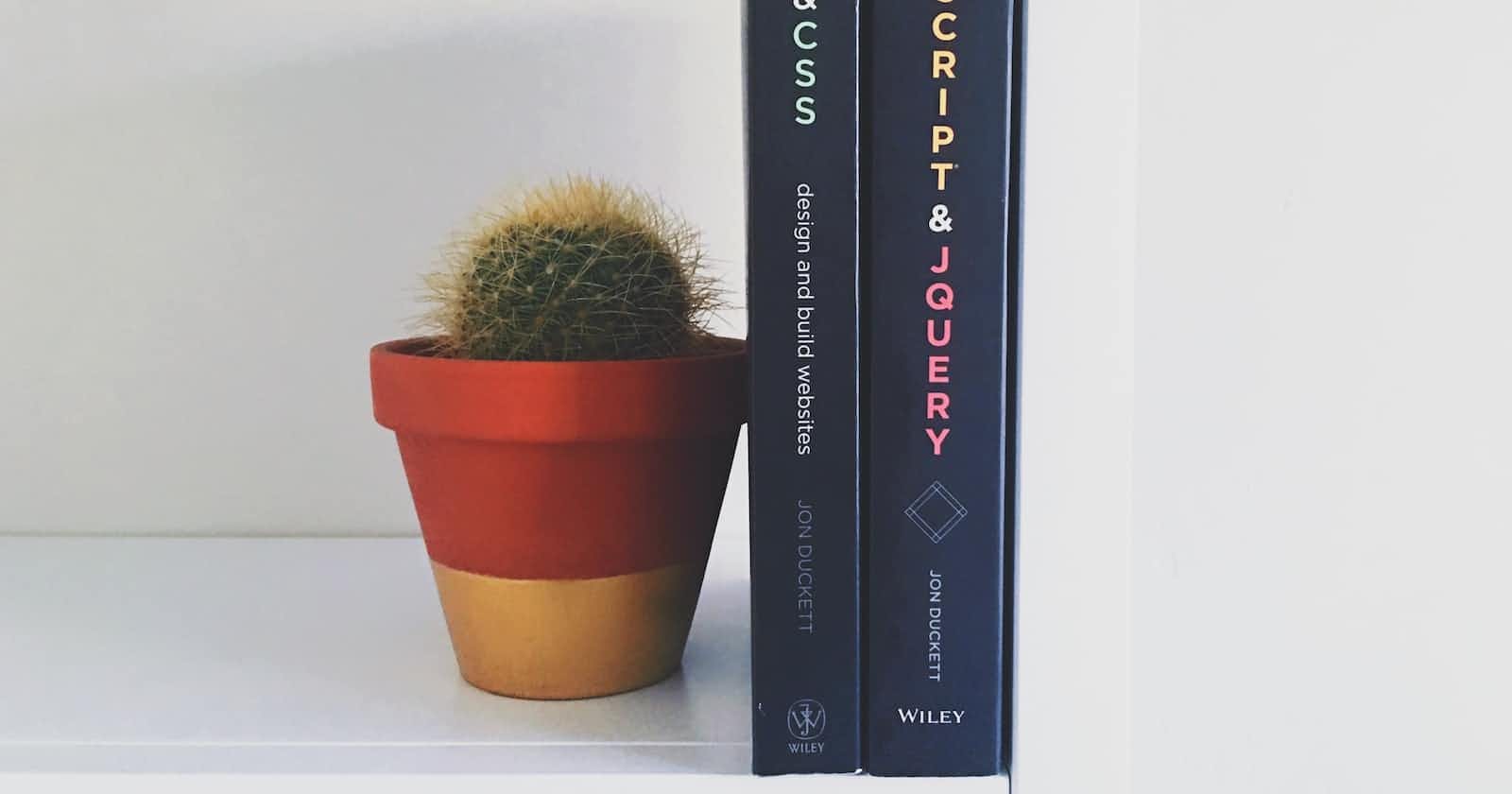Photo by Greg Rakozy on Unsplash
How to center a 'div' in 5 different ways
Beginners struggle to center 'div' but it can be done in a variety of ways
Why to learn centering a div element
It's advised to learn centering 'div', if you want to become good in aligning different components on your web page as a beginner. Centering a div element can be useful for a variety of reasons in web development. Here are a few examples:
Design aesthetics: Centering elements can often create a more balanced and aesthetically pleasing layout for a website or web application.
Consistency: Centering elements can help create a consistent look and feel across different pages or sections of a website or web application.
Usability: Centering elements can make it easier for users to find and interact with content, particularly on smaller screens or devices.
Overall, learning how to center div elements is an important skill for any web developer to have, as it allows you to create visually appealing and user-friendly layouts for your projects.
How to center the 'div'
There are several ways to center a div element within its parent element using CSS. Here are a few options:
1. Absolute positioning and transform:
You can use absolute positioning to position the div exactly at the center of its parent element, and then use the transform property to center it within itself. For example:
div {
position: absolute;
top: 50%;
left: 50%;
transform: translate(-50%, -50%);
}
2. Flexbox layout:
If the parent element is a flex container, you can use the justify-content and align-items properties to center the div within the container. For example:
.parent {
display: flex;
justify-content: center;
align-items: center;
}
3. Grid layout:
If the parent element is a grid container, you can use the justify-items and align-items properties to center the div within the grid cell. For example:
.parent {
display: grid;
justify-items: center;
align-items: center;
}
4. Margin auto:
If the div is a block-level element, you can set its left and right margins to auto to center it within its parent element. For example:
div {
display: block;
margin-left: auto;
margin-right: auto;
}
5. Text align:
If the div contains inline elements, you can use the text-align property to center the inline elements within the div. For example:
div {
text-align: center;
}
Which way is best depends on component of your page, how you manage them, and your design pattern.
Conclusion:
I prefer to use 1st method to have complete control where there are many objects or 2nd method because I like to use flexbox. But you can use according to your needs.
Feel free to get in touch for more info, suggestions, or similar articles.